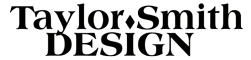Despite what people say, Facebook is not dead. Facebook has been and continues to be a leading social media platform. If you haven’t already created a page for your business you are missing out on an opportunity to promote your business for free to a wide network of potential customers.
If you aren’t sure how to get started keep reading. Here are some short tips to consider while setting up or auditing/refreshing your Facebook Business Page:
- Business Page’s Name – New to Facebook? Do a quick Facebook search to ensure that no one else is already using your business name. You can always add something unique to your name to help it stand out from the crowd if it is already in use. Many freelancers will use their name. Don’t just pick the first thing that pops into your head because Facebook limits how many times you can change it and doing so can be a royal pain.
- Profile & Cover Pictures – Visuals are just as important as the actual content on Facebook, so use photos that are professional and high quality. The image and name of your Facebook Business page is the first thing that a potential follower will see, so make a good impression from the start. Generally, the profile picture is your business logo or another picture that is easily related to your business.
- About –This section is where potential customers will be able to get a sense of what your business has to offer. Include all important information; location, contact information, what you sell/offer, website address and links to other social media accounts that you use. Fill it out as completely as you can so that your potential followers will know exactly what you are about. This section is very important for SEO, use keywords in your descriptions.
- Posts – Once your Facebook Business page is set up wait until you have added some content to it before you start sharing it with the world. Post some relevant and intriguing information to the page (e.g., services, products, latest news or promotions), that way when your followers find your page, they will get a sense of what your business is about and increase the likelihood of them liking your page to see more.
- Invite, invite, invite – Now that you are all set up invite everyone you know to like it. Share it to your personal Facebook page and any other social media accounts that you use. Make sure to include some useful content and explain why they should visit and like the page. Add a link to your website. The more people that like your page the more people will see it because it will show up on the newsfeeds of your followers’ friends.
Other Facebook Marketing Tips
- @username – Create a unique @username that can be easily searched, used for promotions and make it easier to tag your business. The @username can be seen under the profile picture. Many social media accounts use this now for tagging, if possible, try to keep all of your @usernames the same across all social media platforms for consistency. This can also be added to your signature at the bottom of emails.
- Contact Section – This section is under the cover image and lets you include a way to have your followers sign up for a newsletter or send you an email.
- Slogan – Put your slogan in your about section, consistency is key and seeing your slogan will help your potential customers remember you.
- Pin Important Posts to your Page – By pinning a post it will keep that post at the top of your page. This feature is perfect if you are running a promotion or have an upcoming event. Once you are finished with that promotion/event simply unpin the post.
- Schedule Posts – This feature makes your Facebook marketing plan a breeze. Spend a little longer to schedule out Facebook posts for your week or longer so you don’t stress out each day about what to post. This is especially helpful when you go away on a vacation.
- #Hashtags – Hashtags are used by many different platforms including Facebook. Use relevant hashtags, custom hashtags and popular hashtags to get exposure to your posts; however, make sure they are relevant to the content of your post for the best results.
- Sharing – Share daily content to help drive the traffic to your site. Adding high resolution pictures assists in individuals taking the time to stop scrolling and read your posts. Be sure to periodically ask your followers to also share your posts – that way it can be seen by their friends as well and expand your reach.
- Tagging – Ask your customers/followers to tag your business in their posts about your services, products or even when they visit. The more that your business is tagged (by using your @username) the more others will see your page and you can increase your followers.
- Incentives – You can offer an incentive for others to like your page (e.g., discount, sale, newsletter). Other potential incentives could be an eBook or pdf information sheet.
If you haven’t already made a Facebook page for your business don’t want any longer – and if you already have a page review it and see how you can implement these tips to help drive your traffic and increase your followers.