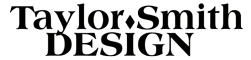There are five ingredients that will give your website visitors a stellar experience. The first is using the right software.
I’m defining software or technology as website platforms (such as WordPress, Shopify, Wix, or Squarespace), website software such as self-hosted WordPess, the themes, plugins, apps that extend the functionality of the platforms and software, and other related platforms for e-commerce, courses, email marketing, etc.
Next, what do I mean by the “right” software?
The right software and technology depends on the business – and the business owner or website administrator’s needs.
Here’s my definition – the “right” technology has three components:
- It has all the major functionality your business needs
- It has all the little details you need for your specific business or situation
- It serves YOU as the business owner and website admin.
All the major functionality
The right technology should offer all the major pieces of your website, online store, membership, course, funnel, offer, or whatever you need for your business.
It may take more than one platform, such as the site I’m building now with a Squarespace website and a Shopify store.
Or it may take a plugin, app, or integration to get everything you need. (If you’re not familiar with the terms, plugins and apps are extra software tools that work with specific platforms to extend their functionality.)
Planning for the future can help you keep your platforms the same as your business grows.
For example, if you know you will be adding an online store soon, choose a website platform that offers e-commerce. Alternatively, make sure you are ok with having two platforms if you decide to add the store using a second platform (like my Squarespace and Shopify example).
The little details you need
Sometimes the features list only tells us some of what we need to know about a website platform.
For example, for e-commerce, maybe that’s a specific way you want to charge for shipping your products. For a scheduling tool, will you need to have the ability to set up recurring appointments?
These specific details of the features available on the various platforms can derail an entire website project.
I read about a website that had to be scrapped and rebuilt on another platform because of the sales tax options. The first platform would not automatically calculate sales tax, which was a deal-breaker for that particular business.
These small details are why I encourage people to use free trials to test software or platforms before committing to them. Facebook groups are another great place to ask questions about particular platforms.
Serves you as the business owner and website administrator
We’ve covered major functionality and small details that can be deal-breakers, so what’s left?
Make sure the platform or software serves you as well as your audience.
One simple question is whether you LIKE the platform? Are you comfortable using it, or see that you can be after some training?
If you don’t like your platform or software, you won’t keep your website up-to-date. You won’t use the tools available, and that serves no one.
Other admin tasks to be sure you can accomplish in your platform:
- update your site
- edit your products
- get the reports you need
- connect to other business software such as accounting, inventory, or CRM
Unless you plan to hire someone to do all the maintenance, updates, and edits on your site, make sure you can do all the admin tasks and be comfortable with them. Even if you hire help, I recommend knowing how to do the basics yourself.
So that’s the first ingredient of a great website: Use the right software or platform or the right combination.
The steps are:
- Make sure you have – or can add – all the major functions you need for your business.
- Test the platforms to be sure the features available offer the specific things you require.
- And if you hate a platform, look for another one. Unless there are no other options, life is too short to deal with software you can’t stand.
What is next? Know your customers.